고정 헤더 영역
상세 컨텐츠
본문
terminal에서 Ubuntu 버전 확인 하는 방법 정리
1 lsb_release -a (Linux Standard Base)
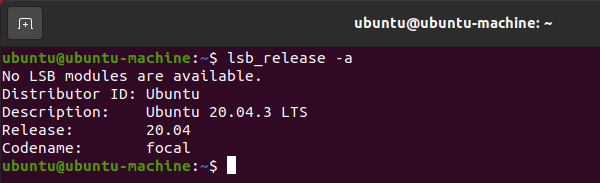
lsb가 없어도 버전 확인은 가능하나, 설치하고픈 경우 아래 명령으로 설치 가능하다.
sudo apt-get install lsb-core

다시 실행하면 아래처럼 나온다.

2. cat /etc/issue

3. cat /etc/os-release

4. uname -m && cat /etc/*release
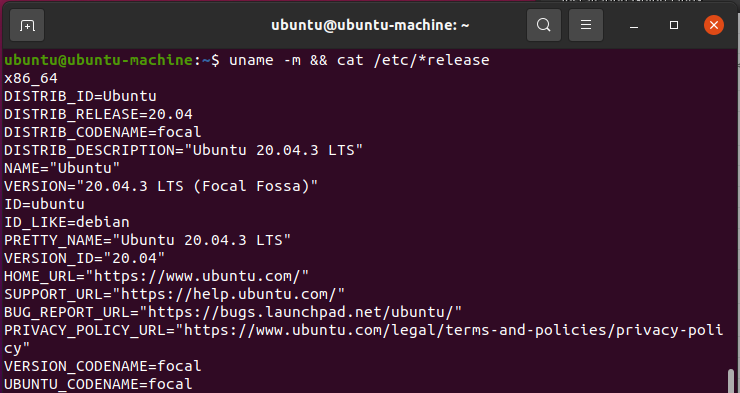
5. uname -a (-r : kernel release, -m : machine, -p :processor)

'Linux' 카테고리의 다른 글
| [ubuntu 20.04] ip 확인 하는 두 가지 방법 (0) | 2022.01.06 |
|---|---|
| [ubuntu 서버만들기 #1] 한글 키보드 설정 하기 (0) | 2022.01.04 |
| [linux] guider - memory, io, cpu test tool (0) | 2021.09.29 |
| SCP를 이용한 Linux와 Window간 파일 전송 방법 (0) | 2021.09.28 |
| awk, gsub을 이용해서 vmstat의 값을 csv 형태로 저장 (0) | 2021.08.09 |





댓글 영역